
Case Study: Boosting Webinar Registration and Attendance Optimization through Email Marketing
The Future University, a leading Edtech company offering live cohort-based courses, faced a significant challenge in declining webinar registration numbers and low attendance rates. Despite delivering valuable content on topics such as finance, investing, crypto, and NFTs, the company struggled to attract and retain webinar attendees amidst rising competition and increasing cost-per-lead (CPL). In an effort to regain momentum, The Future University recognized the need to optimize its email marketing strategies to boost webinar registrations, enhance brand recall, and improve overall attendance.
Objectives
- Increase Webinar Registrations: Drive higher registration rates for upcoming webinars.
- Improve Attendance and CPA: Reduce Cost per attendee by increasing attendance percentages.
- Segment Audience Effectively: Target relevant segments with tailored content to increase interest and conversion.
Strategy
To achieve these objectives, The Future University implemented a comprehensive email marketing strategy focused on audience segmentation, targeted messaging, and optimized email workflows.
Step 1: Audience Segmentation and List Building
The first step involved segmenting the existing email list based on two critical factors:
Webinar Topic Category
- Finance (stock market, investing, crypto, algorithmic trading, NFTs)
- Business
- Beauty
- Spirituality
Customer Journey Stage
- New Leads: Individuals who registered for a webinar but have not attended
- Past Attendees: Individuals who have attended one or more webinars but have not converted to customers
- Current Customers: Existing customers who may be interested in additional webinar offerings
Step 2: Defining Core Messaging for Different Audiences
Collect all core messaging and assets in one place to aid in designing workflows and writing email copies:
- Audience Research: Identify pain points, objections, and dreams.
- Product Details and Syllabus: Provide comprehensive information.
- Testimonials: Include success stories and user experiences.
This research provided valuable insights into the specific needs, motivations, and concerns of each audience segment, enabling the creation of tailored messaging and content.
Step 3: Designing Email Workflows
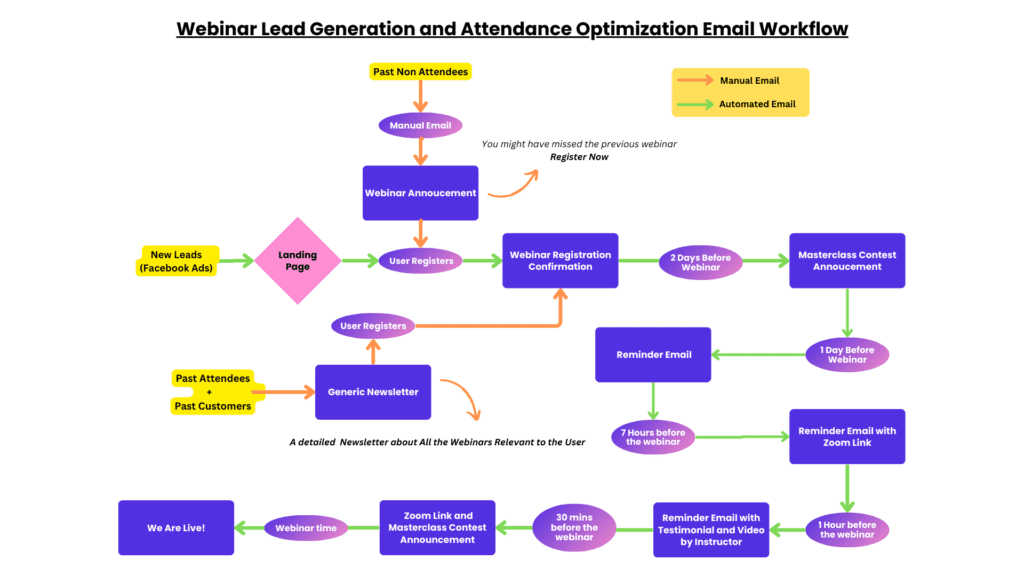
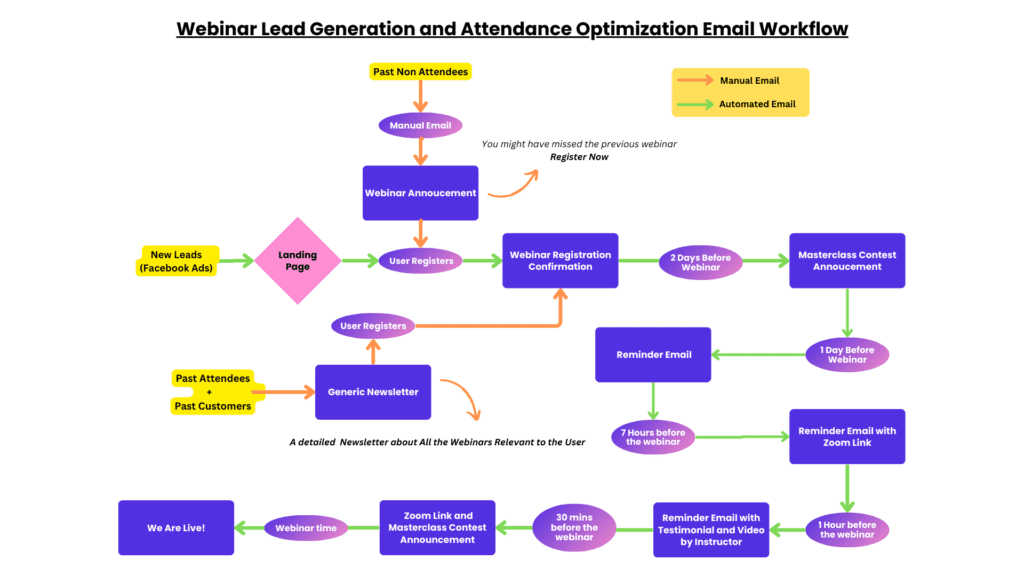
Based on the identified objectives and audience research, The Future University developed targeted email workflows to nurture and convert leads at various stages of the customer journey.
New Leads Workflow (Automated Email System)
- Registration Confirmation Email
- Masterclass Contest Announcement (2 days before the webinar)
- Reminder Email (1 day before the webinar)
- Reminder with Zoom Link (7 hours before the webinar)
- Reminder with User Testimonial and Instructor Video (1 hour before the webinar)
- Zoom Link and Masterclass Contest Announcement (30 minutes before the webinar)
- “We’re Live!” Notification (at the start of the webinar)
Past Non-Attendees Workflow (Manual Emails)
- Webinar Announcement Email
- Webinar Details with User Testimonial and Instructor Video (for those who did not register)
Past Customers and Past Attendees Workflow (Weekly Newsletter)
A weekly newsletter highlighting upcoming webinars, initially sent manually and later automated after optimization.
Step 4: Email Copywriting
Email Copies were written keeping in mind several factors:
- Identifying Objectives: Determine the main goal of the email (e.g., confirmation, announcement, reminder).
- Creating Compelling Subject Lines: Write subject lines that grab attention and encourage opens.
- Personalizing Greetings: Use the recipient’s name to create a personalized touch.
- Structuring the Content: Organize the email content logically with clear sections and messages.
- Incorporating Visual Appeal: Use professional design elements and eye-catching graphics.
- Including Strong Call-to-Actions (CTAs): Place clear and compelling CTAs to drive desired actions.
- Closing with Friendly Sign-Offs: End the email with a warm and personal closing.
Examples of Writing Specific Emails:
1. Webinar Registration Confirmation Email
Objective: Confirm the registration and provide details.
Process:
- Compelling Subject Line: “You’re Registered for [Webinar Title]! Get Ready!”
- Personalized Greeting: “Hi [First Name],”
- Confirmation Message: “Thank you for registering for our upcoming webinar on [Topic]. It will be held on [Date] at [Time].”
- Reinforce Value: “In this webinar, you’ll learn [Key Takeaway].”
- Visual Appeal: Use a branded header image and relevant graphics.
- Call-to-Action: “Stay tuned for more updates and reminders.”
2. Webinar Announcement Email
Objective: Inform potential attendees about an upcoming webinar.
Process:
- Compelling Subject Line: “Exclusive Insights for Your Industry: Join Our Webinar!”
- Engaging Opening: “Hello [First Name],”
- Customized Invitations: “We are excited to announce our new webinar on [Topic], specifically designed for [Recipient’s Segment].”
- Webinar Details: “Join us on [Date] at [Time]. Our expert, [Speaker Name], will discuss [Unique Aspect].”
- Value Proposition: “Learn how to [Benefit of Attending].”
- Visual Appeal: Use attractive images related to the webinar.
- Strong Call-to-Action: “Register now to secure your spot!”
3. Webinar Reminder Email
Objective: Remind registrants of the upcoming webinar.
Process:
- Compelling Subject Line: “Reminder: Webinar Tomorrow! Don’t Miss Out!”
- Friendly Reminder: “Hi [First Name],”
- Event Details: “This is a reminder for our webinar on [Topic], happening tomorrow at [Time].”
- Anticipation Building: “We’ll be covering [Key Topics].”
- Visual Appeal: Use branded and relevant graphics.
- Access Information: “Join the webinar using this link: [Webinar Link]”
- Strong Call-to-Action: “Add to your calendar.”
4. Contest Announcement Email
Objective: Create excitement and encourage engagement with a contest related to the webinar.
Process:
- Compelling Subject Line: “Win Big at Our Webinar! Join the Contest Now”
- Engaging Opening: “Hi [First Name],”
- Contest Details: “We are thrilled to announce a contest during our upcoming webinar. Stand a chance to win [Prizes].”
- Participation Instructions: “Simply attend the webinar and participate in the Q&A session.”
- Reminder of Webinar: “Don’t forget, the webinar is on [Date] at [Time].”
- Visual Appeal: Use vibrant graphics to illustrate the contest.
- Strong Call-to-Action: “Register now and join the contest!”
5. Follow-Up Email with Testimonial and Instructor Video
Objective: Build anticipation and provide social proof before the webinar.
Process:
- Compelling Subject Line: “Hear from Our Speaker – 1 Hour to Go!”
- Immediate Reminder: “Hi [First Name],”
- Include Testimonial: “Here’s what past attendees are saying: [Testimonial].”
- Instructor Message: “Watch this video from our instructor, [Instructor Name]: [Video Link].”
- Value Proposition: “Don’t miss out on learning [Key Takeaway].”
- Visual Appeal: Use testimonial images or video thumbnails.
- Strong Call-to-Action: “Join the webinar now!”
6. Weekly Newsletter
Objective: Inform past customers and attendees about upcoming webinars and content.
Process:
- Compelling Subject Line: “Upcoming Webinars You Don’t Want to Miss!”
- Engaging Opening: “Hello [First Name],”
- Highlight Upcoming Webinars: “Here’s what we have lined up: [List of Webinars with Dates and Descriptions].”
- Value Proposition: “Each webinar will cover [Benefits of Attending].”
- Visual Appeal: Use relevant images or graphics for each webinar.
- Strong Call-to-Action: “Register now to secure your spot!”
Step 5: Performance Analysis and Testing
A/B Testing:
- Subject Lines: Tested various subject lines to identify which versions led to higher open rates.
- Email Copy: Experimented with different lengths and tones to find the most engaging content.
Analysis: Keep track of the data and weekly measure the best campaigns
Results
Metrics Before Campaign:
- Average Open Rate: 10%
- Average Click-Through Rate: 2%
- Webinar Registration Rate: 150 registrations/webinar
- Webinar Attendance: 15%
Metrics After Campaign:
- Average Open Rate: 30% (200% increase)
- Average Click-Through Rate: 5% (150% increase)
- Webinar Registration Rate: 300 registrations/webinar (100% increase)
- Webinar Attendance: 22% (50% increase)
Author
FAQs
The primary goal was to increase webinar registrations, improve attendance rates, and reduce the cost per attendee.
Audience segmentation allowed for tailored messaging, making the content more relevant and engaging for each segment.
Testimonials provided social proof, building credibility and trust, which encouraged higher engagement and attendance.
Success was measured through metrics such as open rates, click-through rates, registration rates, and attendance rates before and after the campaign.
The next steps include further optimization of email workflows, exploring new engagement strategies, and continuing to refine audience segmentation for even better results.
